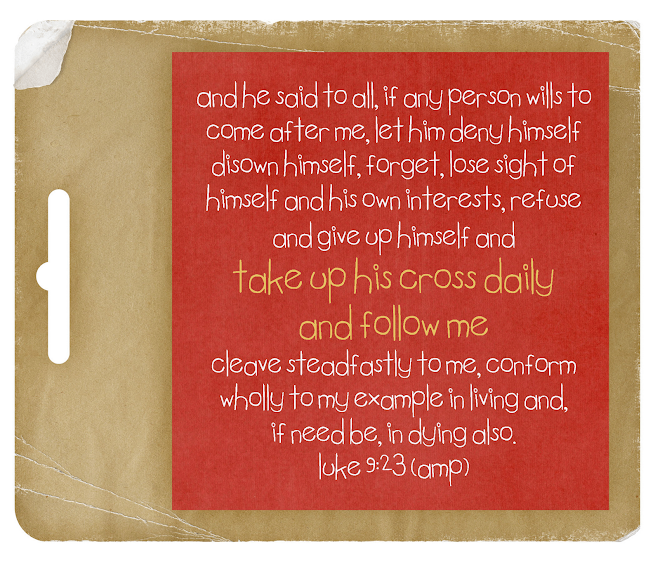I have to brag on my honey for a minute. In the farthest stretches of your imagination you'd never call him a romantic. He's practical and for the most part so am I. So when we returned from Sauder Village I made mention that I was glad I hadn't gone into labor because I would have had no idea where the nearest hospital was. We know several families up that way so I supposed we could have called them or just asked the front desk.
Mr. Steady replied that he had already researched that before we left and knew right where to go if something had happened. Ever the practical guy, he assured me it was just because he didn't want to deliver the baby but it still touched my heart that he thought even ahead of time to figure that out!
Love you honey!
Wednesday, September 26, 2012
Tuesday, September 25, 2012
McDonald's at Midnight
Mr. Steady and The Reader both love to play the Monopoly game at McDonald's. The Reader has been waiting for the new game to start since mid-summer. So when he asked Mr. Steady to wake him up at midnight to take him to McDonald's because he wanted to be "among the first to play" we giggled. But then we thought, "why not?" It's fun to yes to odd requests sometimes.
Mr. Steady woke The Reader up at midnight....twice. He is such a hard sleeper! They headed to the store closest to us but they weren't handing out pieces yet. So Mr. Steady went to find another store that was open! I would have said "sorry, Charlie" and headed home!

The lobby was closed so he posed for a picture outside the window - ha!
How fun to go to McDonald's in your pajamas!
He looks pretty pleased - not sure if it's because of the pieces he got or his hash brown & OJ!
Labels:
I love my husband,
Just Because,
The Reader
Sauder Village
We were given a gift certificate to Sauder Village in Northwest Ohio almost two years ago and it just recently worked out for us to go. We started out going for one night and then we were given the gift of two extra nights.
We stayed at Sauder Heritage Inn and this was the view from our window - unlike any other inn or hotel I've stayed in!

This was the one-room schoolhouse.
A broom maker shows how to make brooms.
The carpenter's shop, all the tools were man-powered, no gas, no electric
The barber's shop, shave and a hair cut for $0.10
The flowers and gardens all around the place were gorgeous...my photography skills are severely lacking the ability to convey the beauty.
The print shop.
A cabin from the 1800s
Jail house.
The Thinker making "beaten" biscuits.
The train ride was a nice break in the middle of the day.
This was my favorite, a wagon for Hungarian migrant workers. Add a bathroom and some plumbing for the kitchen and this would fulfill all my "tiny house" desires.
Glass blower
Someone got all tuckered out before the day was over.
On Saturday we just hung out at the Inn all day. This was an area just off of the elevator and down the hall from our bedroom. We put together part of a puzzle and at night after we tucked the boys in, Mr. Steady and I slipped down the hall and played cards out here.
This was a nice eating area, where we ate the continental breakfast every morning and ate our packed lunch on Saturday. The pool area is just behind Mr. Steady and The Reader. We spent a LOT of time in the pool each day.

Several areas with wood toys for the children to play.


The Inn also had several sitting areas all around with water fountains,
koi ponds, couches, overstuffed chairs, it was just a really fun place

There was a game room with basketballs, fuseball, air hockey, and ping pong. This was, very obviously, a favorite of the boys. And dad. :o)
We went out to dinner each night, the first night we had dinner at a friend's house, the second night we ate at Barn Restaurant at the Village where we enjoyed a delicious buffet dinner. The third night we found a local pizza place and on our way out of town on Sunday we stopped at a place called Mom's Diner, which was modeled after a 50's diner. The boys were impressed with the jukeboxes on the wall, even though they didn't work.
We wanted to do something really fun with the boys before this baby comes and rocks their world. It was a wonderfully relaxing weekend and we were all so glad we took the time and made the sacrifices to do it.
Labels:
I love my husband,
Intentionally,
ThreeBoys ThreeJoys,
Travel
Monday, September 24, 2012
Hello Monday!
Deborah
has been doing "Hello Monday" posts for quite some time and her week
always seems so full and intentional compared to mine. I had a very fun
and full week last week so I decided to jump on board. I actually
remembered to pull out the camera and document some things as well!
Hello long weekend trip! We visited Sauder Village in Northern Ohio last weekend. It started out to be a one night trip, then slowly morphed into a three-night trip, which utterly blessed our socks off. More in depth post on this to come.
Goodbye to old paint in the baby's room. Mr. Steady and his friend put a fresh new coat of aqua on the walls. Full reveal of the nursery will come when it's complete, which may or may not come prior to her arrival!
Hello to fluffing up old things and making them new.
Hello to Girls' Night In! Mr. Steady and I started meeting with several other couples to pray & share our lives about 2 years ago. These ladies have become so precious to me and even though we haven't met as couples lately, most of our husbands get together weekly and us girls try to get together once a month or so. We had a healthy {cough, cough} dinner of pizza, chips, pop and Ho-Ho Cake. Luckily, C brought fresh pears so we could pretend it was a well-rounded meal :o). Then we watched October Baby, which is a must see, if you haven't yet seen it.
Hello to science projects right outside our window. If you hadn't gathered by the blog name, we live in town. Hawks aren't something we see around here. I would never have noticed him sitting there, outside my kitchen window, devouring a squirrel, if my neighbors, who go for twice daily walks hadn't walked soooo slowly, soooo apprehensively past him. He didn't flinch as they walked by. Then he waited for a while to make sure the coast was clear and had himself a tidy little breakfast.
No pictures of these last events but hello to finding out baby girl is head down and not in some other position as I feared - praise the Lord for hours spent in the pool trying to get her to flip!
Hello to date night, we haven't seen you in such a long time and it will likely be a long time until you visit us again. That is okay because we make time to be together and laugh and play together as often as we can but there is something special about a quiet meal with adult food and conversation.
Hello to family reunions! So fun to see people you haven't seen in a year, especially when you have news they haven't heard! News used to travel fast in my family but it seems several didn't know we are adding to our family, Lord willing!
Hello to comments being turned back on. Several of you noticed I had turned the comments off on my blog. They should be back on now. I appreciate your comments and although I don't respond very often, I do read each and every one!
Goodbye Summer! We officially bid adieu to summer and I, for one, couldn't be happier. I happen to adore fall to begin with, and the promise of meeting my daughter is the sweetest reason I could think of to say hello to autumn!
What did you find yourself greeting hello or wishing farewell to last week? What does this week hold in store for you?
Hello long weekend trip! We visited Sauder Village in Northern Ohio last weekend. It started out to be a one night trip, then slowly morphed into a three-night trip, which utterly blessed our socks off. More in depth post on this to come.
Goodbye to old paint in the baby's room. Mr. Steady and his friend put a fresh new coat of aqua on the walls. Full reveal of the nursery will come when it's complete, which may or may not come prior to her arrival!
Hello to fluffing up old things and making them new.
Hello to Girls' Night In! Mr. Steady and I started meeting with several other couples to pray & share our lives about 2 years ago. These ladies have become so precious to me and even though we haven't met as couples lately, most of our husbands get together weekly and us girls try to get together once a month or so. We had a healthy {cough, cough} dinner of pizza, chips, pop and Ho-Ho Cake. Luckily, C brought fresh pears so we could pretend it was a well-rounded meal :o). Then we watched October Baby, which is a must see, if you haven't yet seen it.
Hello to science projects right outside our window. If you hadn't gathered by the blog name, we live in town. Hawks aren't something we see around here. I would never have noticed him sitting there, outside my kitchen window, devouring a squirrel, if my neighbors, who go for twice daily walks hadn't walked soooo slowly, soooo apprehensively past him. He didn't flinch as they walked by. Then he waited for a while to make sure the coast was clear and had himself a tidy little breakfast.
No pictures of these last events but hello to finding out baby girl is head down and not in some other position as I feared - praise the Lord for hours spent in the pool trying to get her to flip!
Hello to date night, we haven't seen you in such a long time and it will likely be a long time until you visit us again. That is okay because we make time to be together and laugh and play together as often as we can but there is something special about a quiet meal with adult food and conversation.
Hello to family reunions! So fun to see people you haven't seen in a year, especially when you have news they haven't heard! News used to travel fast in my family but it seems several didn't know we are adding to our family, Lord willing!
Hello to comments being turned back on. Several of you noticed I had turned the comments off on my blog. They should be back on now. I appreciate your comments and although I don't respond very often, I do read each and every one!
Goodbye Summer! We officially bid adieu to summer and I, for one, couldn't be happier. I happen to adore fall to begin with, and the promise of meeting my daughter is the sweetest reason I could think of to say hello to autumn!
What did you find yourself greeting hello or wishing farewell to last week? What does this week hold in store for you?
Labels:
God is so GOOD,
I love my husband,
Just Because,
My Life,
Nothing Much,
Travel
Wednesday, September 5, 2012
Fish & Chips
We were blessed to be gifted some fish and potatoes, caught or grown by a good friend of Mr. Steady's. We are not huge fish eaters but I typically buy the same couple of types (tilapia, cod, and salmon) and I typically bake it when I do serve it.
Our friend gave us walleye, pike, and perch. My dad loves fried walleye so I decided to dig out the deep fryer. And as long as you're frying fish, you might has well make some fries too, no? I hopped on my trusty friend, Pinterest, and got some "Pin"spiration.
First up I found Nan's Batter for Fish. It was a simple, straight-forward recipe that had ingredients I already had, flour, baking powder, salt, sugar, oil, and water. The recipe said it would work for about 1 1/2 to 2 pounds of fish. I had no idea how much fish I had so I just doubled the recipe. It was the perfect amount and I had enough left over to slice up two onions and make onion rings with the batter.
The french fry recipe I found was Coleen's Recipe for Excellent French Fries. I looked at a lot of different recipes, some said you had to parboil, some required coatings of ingredients I didn't have. This recipe was potatoes, water, cornstarch, and salt. Easy peasy. The recipe said to soak for at least an hour, or overnight if possible. But I had made some oven fries earlier in the week that had you soak for 10-30 minutes so I decided to give a shorter soak time a go. I ended up soaking for 30 minutes and they were perfect.
Mr. Steady offered to manhandle the deep fryer because I hate using it (I hate making bacon too because of all the grease that splatters). I think he and I ate as much fresh out of the fryer and we did at the table! We don't spend much time in the kitchen together. I always say we have a two-bottom kitchen and often the boys beat him to the punch. But we had so much fun just chatting and catching up on our day.
Both recipes turned out fabulous and the onion rings in Nan's batter were out of this world - I think that was everybody's favorite!
Our friend gave us walleye, pike, and perch. My dad loves fried walleye so I decided to dig out the deep fryer. And as long as you're frying fish, you might has well make some fries too, no? I hopped on my trusty friend, Pinterest, and got some "Pin"spiration.
First up I found Nan's Batter for Fish. It was a simple, straight-forward recipe that had ingredients I already had, flour, baking powder, salt, sugar, oil, and water. The recipe said it would work for about 1 1/2 to 2 pounds of fish. I had no idea how much fish I had so I just doubled the recipe. It was the perfect amount and I had enough left over to slice up two onions and make onion rings with the batter.
The french fry recipe I found was Coleen's Recipe for Excellent French Fries. I looked at a lot of different recipes, some said you had to parboil, some required coatings of ingredients I didn't have. This recipe was potatoes, water, cornstarch, and salt. Easy peasy. The recipe said to soak for at least an hour, or overnight if possible. But I had made some oven fries earlier in the week that had you soak for 10-30 minutes so I decided to give a shorter soak time a go. I ended up soaking for 30 minutes and they were perfect.
Mr. Steady offered to manhandle the deep fryer because I hate using it (I hate making bacon too because of all the grease that splatters). I think he and I ate as much fresh out of the fryer and we did at the table! We don't spend much time in the kitchen together. I always say we have a two-bottom kitchen and often the boys beat him to the punch. But we had so much fun just chatting and catching up on our day.
Both recipes turned out fabulous and the onion rings in Nan's batter were out of this world - I think that was everybody's favorite!
Labels:
I love my husband,
In the Kitchen,
Pinterest
Tuesday, September 4, 2012
3,108+ Children are Waiting For You
As I mentioned previously, September is Compassion Bloggers Month and we are all teaming up together to try to break the September record and, most importantly, change the lives of at least 3,108 children.
Won't you take a few minutes today and:
This little girl is 10 years old and from Guatemala. She likes to play hide-and-seek, play dolls and run. Do you have a 10 year old little girl at your house who would just love to get to know this sweetie better?
If God leads, I pray that you would heed his calling and sponsor a child today! Don't know where you would eek out an extra $38 a month? We don't always either but we've gotten pretty creative before and know we will have to be sacrificial in the future. You can even find a child whose birthday is today...can you think of a better birthday present than to be offered the gift of salvation?
Won't you take a few minutes today and:
- Go to the Sponsorship page and to pray over the children. Pray that sponsors would step forward, pray that the children would know Jesus, pray for God to protect them...
- Checkout the Sponsor a Child page and spend time asking God to reveal His heart for the poor to you.
- Sit down with their children to view the waiting children and turn it into a learning opportunity about other children around the world.
This little girl is 10 years old and from Guatemala. She likes to play hide-and-seek, play dolls and run. Do you have a 10 year old little girl at your house who would just love to get to know this sweetie better?
If God leads, I pray that you would heed his calling and sponsor a child today! Don't know where you would eek out an extra $38 a month? We don't always either but we've gotten pretty creative before and know we will have to be sacrificial in the future. You can even find a child whose birthday is today...can you think of a better birthday present than to be offered the gift of salvation?
Labels:
Compassion
Monday, September 3, 2012
Filtering Software
If you have Internet in your home, filtering software should be an absolute non-negotiable. There is filtering software and then there is accountability software. To me, it's the difference between having a security alarm and having an armed body guard outside your door. The security alarm won't go off until the boundary has been breached. But the armed security guard will fight off a threat before it's allowed to even try.
The biggest difference between filtering software and accountability software that we have found is the advertising. Accountability software leaves sidebars and pop-up ads open. You can be bombarded by V*ctor*a Secr*t ads, lotion ads with immodestly dressed ladies and the like. Accountability software also only tells you where your loved ones
have been on the Internet, it doesn't filter the Internet. Which means
by the time you know about it, they have already looked at it, heard the
explicit words, watched it, etc. With filtering software, you can get rid of those nasty ads and protect your loved one's eyes and help guard against temptation.
Mr. Steady and I are often asked about the filtering software that we use. There are a ton of options out there like Covenant Eyes, Net Nanny, Safety Web and others. We use BSecure Online and are completely satisfied with it. We have used it, off and on, for about 8 years. It costs $49.95 per year and covers up to 3 computers in your home plus most mobile devices. Extra computers, after the first three, are $19.95 per year. Because we are asked so often, I thought it would be helpful to put a tutorial to find your way around the software and customize it to your needs here on my blog.
The best way to use the software is to set up a user account on Windows for each person who will use your computer. As you can see here, we have a Group user, Mr. Steady, myself, Boys, and Boys School. We set up two accounts for the boys because you can set limits on both time and websites. 
The first tab (on top) is Activity Monitoring (there is no screen shot of that). This will tell you what sites are accessed most often, which categories of sites are visited most often (i.e. social networking, games, etc.), and which sites are blocked most often.
The next tab is parental controls. Under parental controls you can see the tabs are Categories, Media, Block Sites, Allow Sites, Options, Access Times, Alerts, and Programs.
Under Categories, you can set to default by age or you can custom build. Mr. Steady and I have custom lists, the boys use the Child (ages 0-8) Template. My Custom settings are shown above, the green check means that category is allowed, the red X means any site that the BSecure staff has deemed to fall under that category will automatically be blocked.
This is where BSecure differs from other filtering software. BSecure uses real humans to actually surf the web all day to categorize every website. Sometimes they make mistakes, you can email them and tell them that they were wrong, they will review the website and notify you of their decision. Sometimes a site will slip through the cracks. Again, you just notify them and they will categorize the site.
I skipped several tabs such as:
- Media - this is for online movies, TV shows and games
- Block Sites - here is where you will enter in websites that you absolutely do not want accessed ever (for example, you might have the category "Shopping" allowed but you don't want the website with the foul-mouthed t-shirts to be viewed so you add that individual website to your Block Sites.)
- Allow Sites - If you have a website that you trust but it is categorized as something you have blocked, you can allow it here. Under the boys' Child Default, the category "Games" is blocked, so I simply enter all the websites where they like to play (such as clubpenguin.com or garfield.com). Here you can also allow only sites on the Allowed site (more on this below).
- Block the site and from there give the option of overriding - this is the setting I have for everybody. This way if there is a website someone wants to visit, a screen will pop up (below) and tell you what the website being blocked is and the reason for it being blocked. I can then chose to override and put my password in, or click back.
- Warn, but allow access and monitoring
- Monitor - will log the activity and include it in the report.
- Safe Search - use this for Google and other search engines
- Safety Lock (you can't see this on the screen shot) - if your family attempts to access blocked websites over and over again, Internet access will be disabled until the computer is restarted. I have this turned off because it got to be annoying.
- File Extension Blocking - block images on websites and sent in emails with file extensions such as .jpeg, .mp3, .gif, .movie, etc.

The next tab is Access Times, here you can set times to be on the Internet, red means it's blocked, green means it's allowed. This prevents people from getting up in the middle of the night to access the Internet or during the day when you're away at work and can't supervise. Or, as you can see this is my own Time Limit Settings and I even have to monitor my own Internet access so I make sure I am using the time God gives me to it's fullest. Also, the Time Settings are based on a server clock, not your PC's clock so if you have a computer-savvy kid who thinks he can change the computer clock and get around this time block, he's wrong.

The next tab is Alerts where you can receive a text message and/or an email when blocked sites are accessed. This is great for accountability partners
You can also turn this on for Social Networking sites when certain keyphrases "meet me", "call me", etc. are used.
The next tab is Programs and this keeps track of how often, and for how long, you access and use programs that use the Internet such as Real Player and other executable files (to be honest, I have no idea what this means, Mr. Steady had to help me with this and it's not a feature I ever use).
The last tab is Security - this is for McAfee Virus Scan. There used to be a higher priced option that included McAfee but I don't see anywhere on their website where they offer that anymore. Mr. Steady is a computer guy and he didn't like McAfee. He prefers to use Microsoft Security Essentials for budget-savvy families like us.
You will also notice that on the bottom of each screen you have the option to "Apply to all profiles", this way if you want to block or allow a certain site on all profiles, you can do it with one click. You can also do this for time limits and categories.
BSecure has cloud-based technology so if I'm working on my laptop and the boys are on the desktop, I can log into the account and unblock a website for them without having to log-off and back in on the desktop.
When you allow a blocked website, you only unblock it until that Windows user logs off. You can also choose to add the site to the Allow list for future uses.
A note about users - with the School user, the boys can access any websites they would use for school, like xtraMath, Spelling City, How Stuff Works, etc. during the hours of 9:00 am -Noon. This way they can still use the Internet without being tempted to go over and do a picture find on Highlights.com. This is where the "Only allow sites on the Allowed list" feature comes in handy. If there are only 2 websites you want your child to use, add them to the Allow List and click that button. They can only access the Boys user after school is over and on that user they can access all of their fun games and websites.
You can also use the Whole Home Filtering (which is why we have a Group user) if your family has a lot of mobile devices such as iPhones, smart phones, etc. Any device that enters your house, whether it's your son's, his friends, or the furnace repairman, will be subject to your settings. We don't use this feature for a variety of reasons, Mr. Steady is the only one who has a mobile device and I found it very cumbersome to use because I have so many custom options on each of our user names. I haven't tried it recently but when it was first introduced, it was all or nothing...you could either use Whole Home Filtering or individual user accounts.
Mr. Steady does not use BSecure on his Android phone. He found the app not very user-friendly and it seemed it was too easy to get around. He uses X3watch, which is a $7.00 app and sends a weekly e-mail with websites visited, apps installed, and searches performed to his accountability partners. He is then responsible to answering to them for any questionable activity on his phone.
Don't just take my word for it, American Family Association, Focus on the Family, Family Research Council, and Rebecca Hagelin endorse BSecure. PC Magazine also wrote a fantastic review.
One last thing - BSecure's customer service is bar none. I have had to call numerous times with a variety of issues and have always had my questions & problems solved in short order. They are also very quick to respond to email inquiries for minor issues.
So that's the long tutorial. I know it was a lot to read but it's easier than you coming over to my house and looking at every screen with me. If you have any questions, don't hesitate to ask. I don't know all the answers but I can give you my opinions.
Labels:
BSecure,
I love my husband
Subscribe to:
Posts (Atom)